React优雅的封装SvgIcon组件示例
浏览:9日期:2023-02-12 11:10:44
目录
- React如何优雅的封装SvgIcon组件
- 第一步:安装svg-sprite-loader
- 第二步:配置webpack
- 第三步:创建icons/svg文件夹,并且加载所有svg文件
- 第四步:创建 SvgIcon 组件
- 第五步:在组件中使用 SvgIcon
- 注意可能会遇到的bug
- 总结
React如何优雅的封装SvgIcon组件
相信使用过vue的伙伴们,或多或少都接触或使用过vue-element-admin,其中许多封装都不禁让人拍案叫绝,因为本人之前是vue入门前端的,所以对vue-element-admin许多封装印象深刻,现在从vue转react之后,一直想把vue-element-admin里面的封装组件复刻到react当中使用,这次是SvgIcon组件的react封装版本;
第一步:安装svg-sprite-loader
- npm 安装
npm i svg-sprite-loader -D
- yarn 安装
yarn add svg-sprite-loader -D
第二步:配置webpack
{
test: /.svg$/,
loader: "svg-sprite-loader",
include: path.resolve(__dirname, "../src/icons"),
options: {
symbolId: "icon-[name]"
}
},
{
test: /.(eot|woff2?|ttf|svg)$/,
exclude: path.resolve(__dirname, "../src/icons"), // 不处理 svg类型文件
use: [
{
loader: "url-loader",
options: {
name: "[name]-[hash:5].min.[ext]",
limit: 10000,
outputPath: "font",
publicPath: "font"
}
}
]
},
第三步:创建icons/svg文件夹,并且加载所有svg文件
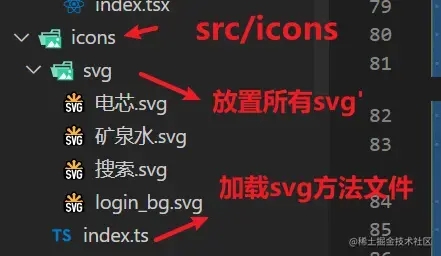
index.ts中方法
const requireAll = (requireContext: __WebpackModuleApi.RequireContext) =>
requireContext.keys().map(requireContext)
const req = require.context("./svg", false, /.svg$/)
requireAll(req)
export {} // 默认到处,ts如若不导出,会警告
第四步:创建 SvgIcon 组件
import React from "react"
import PropTypes from "prop-types"
import "./index.scss"
const SvgIcon = (props: { iconClass: string; svgClass: string; fill: string ;click: MouseEventHandler<HTMLElement>}) => {
const { iconClass, fill, svgClass,click } = props
return (
<i aria-hidden="true" onClick={click}>
<svg className={`svg-class ${svgClass}`}>
<use xlinkHref={"#icon-" + iconClass} fill={fill} />
</svg>
</i>
)
}
SvgIcon.propTypes = {
// svg名字
iconClass: PropTypes.string.isRequired,
// 自定义类名
svgClass: PropTypes.string,
//自定义方法
click: PropTypes.func,
// 填充颜色
fill: PropTypes.string,
}
SvgIcon.defaultProps = {
fill: "currentColor",
svgClass: "",
click: () => {},
}
export default SvgIcon
第五步:在组件中使用 SvgIcon
import React from "react"
import SvgIcon from "@/components/SvgIcon"
const Index = () => {
return (
<div>
<SvgIcon iconClass="矿泉水" />
</div>
)
}
export default Index
最终效果:
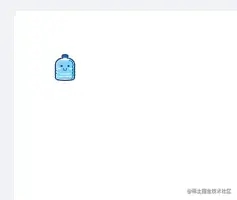
注意可能会遇到的bug
如果按照以上步骤操作的话,图表还是不出来,有可能是webpack中的配置出来问题;
一般来说打印requireAll(req)出现以下一个数组才算成功,如果不是,你需要检查下你的webpack是否将svg进行其他操作,导致无法正常解析;

出现以下情况,可能你在你的webpack中配置了一些配置项将svg进行base64转码了,导致svg无法正常解析;
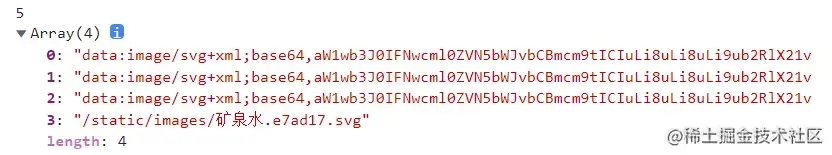
此时检查你的webpack:

总结
以上就是个人在react中模拟vue-element-admin封装SvgIcon组件,以后个人会带来更多的组件封装,更多关于React封装SvgIcon组件的资料请关注其它相关文章!
标签:
JavaScript
- 排行榜

- ASP中实现字符部位类似.NET里String对象的PadLeft和PadRight函数
- 1. ASP.NET MVC扩展带验证的单选按钮
- 2. HTTP_HOST 和 SERVER_NAME 的区别
- 3. PHP基础知识详细讲解
- 4. Laravel中数据库迁移操作的示例详解
- 5. JS+CSS实现超漂亮的动态翻书效果(思路详解)
- 6. 一个用xslt样式将xml解析为xhtml的类TransformBinder(兼容FF和IE7.0)
- 7. golang elasticsearch Client的使用详解
- 8. 怎样全系IE支持Bootstrap?解决方法介绍
- 9. golang 打印error的堆栈信息操作
- 10. IE浏览器不支持getElementsByClassName是什么原因?解决方法分享
 网公网安备
网公网安备