关于图片上加浮动标签a的问题
代码如下:HTML code:
<!DOCTYPE html PUBLIC '-//W3C//DTD XHTML 1.0 Transitional//EN' 'http://www.w3.org/TR/xhtml1/DTD/xhtml1-transitional.dtd'><html xmlns='http://www.w3.org/1999/xhtml'><head><meta http-equiv='Content-Type' content='textml; charset=utf-8' /><title>无标题文档</title><style type='text/css'>.box{ width:500px; height:300px; border:5px solid #00F;position:relative;}.left,.right{display:block;top:0;width:50px; height:300px;position:absolute;}.left span,.right span{position:relative;}.left{left:0;}.right{right:0;}.right{ float:right;}</style><SCRIPT type=text/javascript src='http://d.lanrentuku.com/down/js/xiangce-848/js/jquery.js'></SCRIPT><script type='text/javascript'> $(function(){ $('.left,.right').mouseover(function(){ $(this).html('<span><img src=’images/leftbig.png’></span>') }).mouseout(function(){ $(this).html('') }) })</script></head><body><div><div><img src='https://rkxy.com.cn/uploads/201411/f94feeae3b52fd2bb9051d9e0bb70da21.jpg' /></div> <a href='https://www.uahao.com/bcjs/14870.html#'></a> <a href='https://www.uahao.com/bcjs/14870.html#'></a></div></body>
问题:鼠标移运到a标签,给a标签添加一个箭头图片。在谷歌下面是正常的,但是ie下面就没反应了,应该如何来修改?修改后的准确代码如下:CCS code:
<style type='text/css'>.box{ width:500px; height:300px; border:5px solid #00F;position:relative;}.left,.right{display:block;top:0;width:50px; height:300px;position:absolute; z-index:99; background:url(一张透明图片.png) repeat;}.left span,.right span,.img{position:relative;}.img{ z-index:10;}.left{left:0;}a.left:hover{background:url(/uploads/201411/f94feeae3b52fd2bb9051d9e0bb70da21.jpg) no-repeat center center;}.right{right:0; }a.right:hover{background:url(/uploads/201411/f94feeae3b52fd2bb9051d9e0bb70da21.jpg) no-repeat center center;}</style>
HTML code:
<div><img src='https://rkxy.com.cn/uploads/201411/f94feeae3b52fd2bb9051d9e0bb70da21.jpg' /></div> <a href='https://www.uahao.com/bcjs/14870.html#'></a> <a href='https://www.uahao.com/bcjs/14870.html#'></a></div>
相关文章:
1. 怎么让div+css兼容ie6ie7ie8ie9和FireFoxChrome等浏览器2. requestAnimationFrame使用示例详解3. 基于JavaScript实现图片裁剪功能4. React优雅的封装SvgIcon组件示例5. uniapp自定义验证码输入框并隐藏光标6. 详解JavaScript中原始数据类型Symbol的使用7. JavaScript深拷贝方法structuredClone使用8. uniapp 手机验证码输入框实现代码(随机数、倒计时、隐藏手机号码中间四位)可以直接使用9. 使用Node.js实现Clean Architecture方法示例详解10. Jquery使用原生AJAX方法请求数据
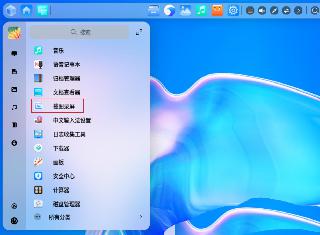
 网公网安备
网公网安备