Mongodb 如何将时间戳转换为年月日日期
目录
- Mongodb将时间戳转换为年月日日期
- MongoDB中的日期查询的坑
Mongodb将时间戳转换为年月日日期
使用dateToString 方法进行转换 并且通过format指定转换日期格式
Integer userId=aaa;
GroupOperation groupOperation = Aggregation.group("day").sum("money").as("todayIncome").count().as("todayPayCount");
Aggregation aggregation = Aggregation.newAggregation(
Aggregation.match(Criteria.where("userId").is(userId)),
project("userId","money").andExpression("{$dateToString: {date: { $add: {"$createTime", [0]} }, format: "%Y%m%d"}}", new Date(28800000)).as("day"),
groupOperation,
sort(Sort.Direction.ASC, "_id")
);
注意:
1.必须使用 $dateToString: {date: { $add: 通过求和进行date数据转换 如果去掉后面的会报解析错误
org.springframework.data.mongodb.UncategorizedMongoDbException: Command failed with error 16006 (Location16006): 'can't convert from BSON type long to Date' on server localhost:50000. The full response is {"ok": 0.0, "errmsg": "can't convert from BSON type long to Date", "code": 16006, "codeName": "Location16006"}; nested exception is com.mongodb.MongoCommandException: Command failed with error 16006 (Location16006): 'can't convert from BSON type long to Date' on server localhost:50000. The full response is {"ok": 0.0, "errmsg": "can't convert from BSON type long to Date", "code": 16006, "codeName": "Location16006"}
2.必须增加 new Date(28800000) 的时间 原因是增加了8个时区的偏移量
MongoDB中的日期查询的坑
在熟悉monggoDB的时候遇到了时间查询的问题代码如下:
import java.text.SimpleDateFormat;
import java.util.ArrayList;
import java.util.List;
import com.mongodb.BasicDBObject;
import com.mongodb.DB;
import com.mongodb.DBCollection;
import com.mongodb.DBCursor;
import com.mongodb.DBObject;
import com.mongodb.MongoClient;
import com.mongodb.ServerAddress;
/**
* mongo 数据库直连测试
* @author fuhao
*
*/
public class MongDBTest {
public static void main(String[] args) throws Exception {
List<ServerAddress> list = new ArrayList<ServerAddress>();
// 连接数据库 ip 端口
list.add(new ServerAddress("10.39.XXX.XXX", 27010));
MongoClient mongoClient = new MongoClient(list);
//数据库名称
DB psdoc = mongoClient.getDB("qa_db_center");
//表明
DBCollection collection=psdoc.getCollection("base_user_info");
BasicDBObject queryObject = null;
// 时间查询 数据库看到的时间不是真实时间 加8小时后才是正确的时间
DBObject dbObject = new BasicDBObject();
String startDate = "2018-03-29 15:59:06";
String endDate = "2018-03-29 16:30:46";
SimpleDateFormat sdf = new SimpleDateFormat("yyyy-MM-dd HH:mm:ss");
dbObject.put("$gte", sdf.parse(startDate));
dbObject.put("$lte", sdf.parse(endDate));
queryObject = new BasicDBObject();
queryObject.put("create_time",dbObject);
DBCursor find = collection.find(queryObject);
while (find.hasNext()) {
DBObject next = find.next();
Object real_name = next.get("real_name");
Object mobile = next.get("mobile");
Object create_time = next.get("create_time");
String str = sdf.format(create_time);
System.out.println(real_name +"====="+mobile +"====="+str);
}
System.out.println("结束");
}
}
请求页面 默认页 https://blog.csdn.net/qq_27292113/article/details/91876121 【标题】:MongoDB中的日期查询的坑_天马行空-的博客-CSDN博客_mongodb query 日期 【内容】:
在熟悉monggoDB的时候遇到了时间查询的问题代码如下:
上面的代码中查询时间 按mysql 的流程应该查询到 2018-03-29 15:59:06 到2018-03-29 16:30:46 这个区间的数据,但是mongoDB不同,因为mongo中的date类型以UTC(Coordinated Universal Time)存储,就等于GMT(格林尼治标准时)时间。而系统时间使用的是GMT+0800时间,两者正好相差8个小时。也就是用java 代码插入的时间类型的值都会被减8小时。这个坑挺大的不注意很容易出事。
展示一下对比数据便于理解:
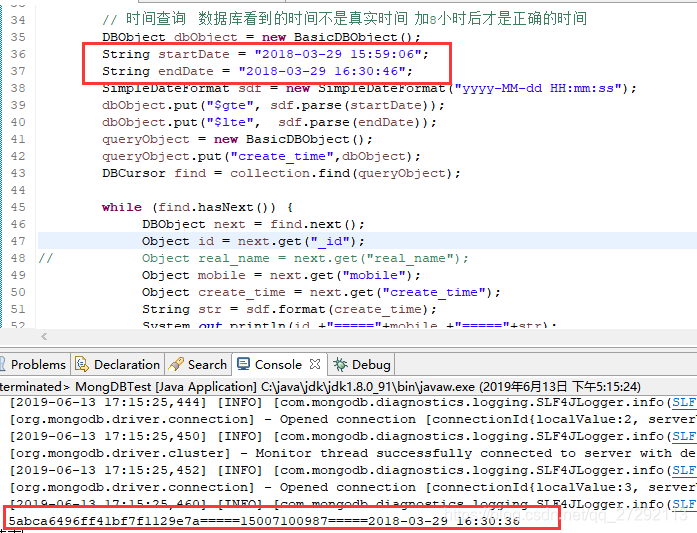
上面的圈是查询的条件对应数据库中的数据是2018-03-29T08:30:36.310Z 如下图,但是在java中你写2018-03-29 08:30:36这个时间肯定查不到数据
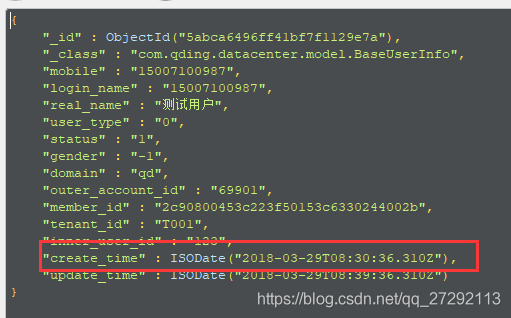
对比得出数据库中看到的时间和实际时间差8小时,但是查询出来的结果时间还是会被转换回来(不以时间为条件查询的话基本没什么问题)。
记录一下mongoDB中查询区间时间的执行语句:
db.getCollection("base_user_info").find({"create_time":{"$gte":ISODate("2018-03-29 07:59:06"),"$lte":ISODate("2018-03-29 08:30:46")}});
base_user_info :表名 create_time:字段名
比较符号对应列表
- $gt -------- greater than >
- $gte --------- gt equal >=
- $lt -------- less than <
- $lte --------- lt equal <=
- $ne ----------- not equal !=
- $eq -------- equal =
以上为个人经验,希望能给大家一个参考,也希望大家多多支持。

 网公网安备
网公网安备