如何在 Linux 上下载、编译和安装 CMake
CMake is a cross-platform, open-source build system. CMake is a family of tools designed to build, test and package software.
Here are the simple steps to download, configure, compile, and install CMake on a Linux machine. I have tested these instructions on Debian/Ubuntu Linux distributions but they should work on all Linux machines where compilers and make utilities are installed. Please take a look atconfiguring Ubuntu Linux after installationto configure your Debian/Ubuntu Linux box for the required tools.
Please make sure you check the downloaded file’s integrity before unzipping it. ’#’ (w/o quotes) in front of commands below means you have to run the command as root user (or use sudoinstead if your system supports that).
Download:$ wget http://www.cmake.org/files/v2.8/cmake-2.8.3.tar.gzExtration of cmake source code from downloaded file:
$ tar xzf cmake-2.8.3.tar.gz$ cd cmake-2.8.3Configuration:
If you want to see the available conifuration options, run command below.
$ ./configure --help
In order to configure cmake before installation, run command below.
$ ./configure --prefix=/opt/cmake
We basically instructed the install script to install CMake in /opt/cmake.
Compilation:$ makeInstallation:
# make installVerification:
After installation without any errors you can verify the installation by running the command below:
$ /opt/cmake/bin/cmake -version
The output should look something like below (depending upon cmake version you are installing).
cmake version 2.8.3
Please feel free to use the comments form below if you have any questions or need more explanation on anything. Use the icons below to share this tutorial with your friends.
相关文章:
1. win最稳定的版本推荐2. Win11预览版25295怎么开启Suggested Actions 等隐藏新功能?3. Win11预览版25295托盘无法继续显示秒数怎么办? Win11时间显示秒数的技巧4. Win11 双击文件夹弹出属性怎么办?Win11双击文件夹弹出属性解决方法5. Win11手柄连接成功用不了的解决方法6. 怎么让Win11系统托盘显示秒数?7. 你没有权限在此位置中保存文件请与管理员联系以或得相应权限8. Win11摄像头禁用了怎么办?Win11系统禁用摄像头无法使用解决方法9. Win11如何关闭登录密码?Win11关闭登录密码的两种解决方法10. Win11充电有感叹号怎么办?Win11充电有感叹号的解决方法
- 排行榜
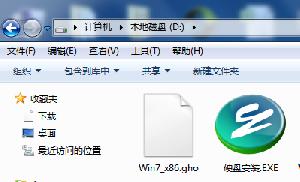
- 硬盘下安装Ghost系统简易教程(通用版)
- 1. 利用Winsock LSP修复Vista网络
- 2. win键是哪个键介绍
- 3. 电脑怎么安装双系统?Win11 和 Win7双系统安装图文教程
- 4. linux编译内核的方法
- 5. MAC怎么退出Apple ID账号?MAC退出id账号的方法
- 6. Win11如何设置系统还原点?Win11设置系统还原点的方法
- 7. 苹果Mac如何查看序列号?苹果Mac查看序列号的方法
- 8. Win11回退按钮没反应怎么办?Win11回退按钮没反应的解决方法
- 9. Win11 Build 23435 预览版今日发布: 文件管理器引入图库功能
- 10. Win11 2023 年 2 月重磅功能更新:任务栏添加新必应 可快速访问AI聊天功能
 网公网安备
网公网安备